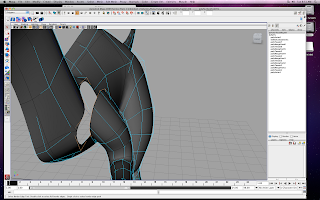
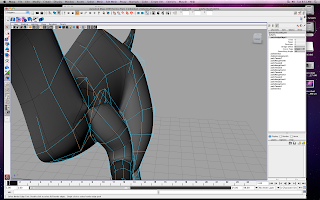
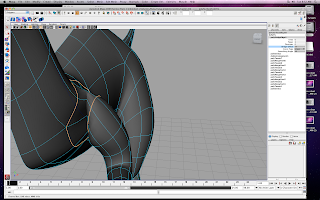
In the above imgs i am trying to merge the raptors arm to it's body.
before selecting the border edge tool and bridge tool i deleted history on both polygon objects and combined them to one object.
the problem i ran into to solve it is that the bridge tool is combining the two objects to a line not to the points the computer should automatically read.
select>border edge tool>bridge tool
SOLUTION:
The culprit for this type of behavior is flipped normals on one of your objects. Here's something you should check before merging your objects:
In your perspective view, go to the "Lighting" menu and disable "Two Sided Lighting". If any objects in your viewport turn black, they have flipped normals. In other words, the geometry is "inside-out". (img below)
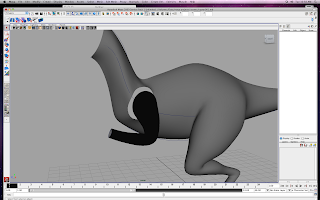
This can be fixed by selecting the inverted geometry and going to Polygons > Normals > Reverse.

This comment has been removed by the author.
ReplyDelete