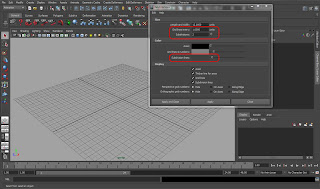My grid looks like the image below.
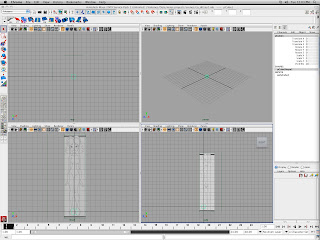
How do I increase the grid detail to look have the detail in the below image?
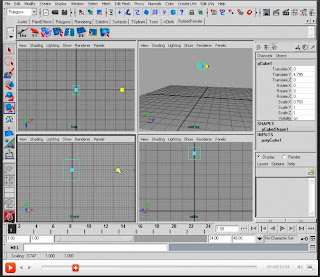
Solution: Provided by Dan from Digital-Tutors
To adjust the grid, you'll want to go to Display > Grid and open the option box.
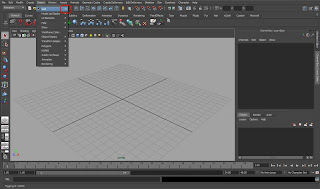
There you can adjust a whole array of options. To get the look I am going for I'd want to play with the Grid Lines Every ___ units and then the Subdivisions option. You can also adjust the color of the subdivision lines to make them darker.